
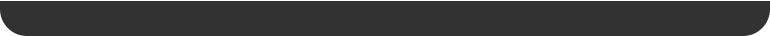
© Code Blue Designs 2010

Compatibility and Requirements

General Software Information
Software compatibility and requirements
Supported operating systems are: Windows XP through Windows 10. 1 GB RAM recommended.
Currently, the only runtime requirement for KANINE software is the .Net Runtime 4.0 or better.
Network server requirements
Typically, where KANINE is installed on local user computers, nothing is required to be installed on the network
server. In many situations a copy of the database folder is placed onto the network server in a shared, accessible
location so that users can export data to a single, shared database. In this fashion, supervisory personal can
connect directly to the network based data folder so that they can review records entered by all officers.
Using the software on a laptop or MDT
KANINE software is most often installed on in car laptops or MDTs. In a case where the user has occasional network
connectivity through an air card or other means, the user can work locally (typical setup) and then export records to
the server based data folder on a daily or weekly basis. This allows the user to access and enter records locally and
then send the records to the server so that supervisors can review records, print reports, etc. USB flash drives can
also be used to transport the data to an office based, network connected computer for data transfer as well.
Court reporting requirements
KANINE software has been used in court, time after time, by State and Local police and Sheriff agencies throughout
the US. And, time after time, we receive praises from officers and County attorneys alike, stating that the reports
generated by the K-9 system performed well in court.
Software support and updates
User support is key to our success at Code Blue Designs. If our software is not working correctly for you, then it
likely is causing a problems for others as well. With that in mind, we consider support to be priority #1. In the end, if
you are happy with your software, you will tell others. Therefore, we fix any problems as quickly as possible and post
updates that are available to all registered users, at no additional cost.
•
Training Records and activities
•
Deployment Records and activities
•
Suspect Information
•
Suspect Vehicle Information
•
K-9 Use of Force Records
•
Certification Records
•
Medical related treatment records
•
Expense Records
•
Officer’s Daily Log records
•
Officer’s Contact
Additional software required
KANINE does not actually require any other software to run, allow data entry and create and print reports. However,
for certain functionality, you may need to install the following applications, most of which are not version specific.
•
Pdf Reader- If you plan to attach .pdf files to your KANINE records, you will likely need to install a Pdf Reader,
such as Adobe Acrobat Reader. If not installed, you may be able to attach .pdf files, but not be able to read
them within the KANINE software.
•
Microsoft Word- Microsoft Word is not required to install or run the KANINE software. However, KANINE
does allow the user to attach Word files in both .doc and .docx format. To open any attached Word files from
within the KANINE software, you must have an application installed that can open and read Word documents.
•
Google Earth- Google Earth is not required to run the KANINE software. However, if the GPS TrackPack is
used with the KANINE software, KANINE does allow the option to download the map file to Google Earth map
format. To open these types of files, the user must have Google Earth installed.
•
Java Runtime- The Java runtime is not required to run the KANINE software unless you are using the
KANINE software to download GPS maps from, or are otherwise interacting with the GPS TrackPack device.
User Permissions
KANINE software accesses a number of files in the main data folder, named CBD Data. This data folder is, by
default placed directly on the C Drive. For KANINE to run correctly, it must access all files in this folder. It is very
important to make sure that all KANINE user’s have full read/ write access to the CBD Data folder the local
machine, as well as any server based CBD Data folders. This is typically only an issue for larger agencies that
have restrictive user account permissions.



Code Blue Designs
54155 Edson Road
Pacific Junction IA 51561
Main: (712) 527-4330













