

© Code Blue Designs 2010

More user customizable than ever. You’ll simply love
it!
Main Screen Information
Information about the KANINE Version 5.0 main screen
The Main KANINE Screen
KANINE Version 5.0 has been completely rebuilt, right down to the main screen. The new version is once again a full
screen application, using the available screen real estate as purposefully as possible. And, in the process, giving you
more information, and more options, than ever.
The main KANINE screen
offers more user defined
configuration than ever, with
the ability to add a scanned
patch or badge to the main
screen and show, hide and
resize informational
windows. KANINE 5.0 also
allows you to choose your
own theme color for text
and highlights throughout
the software.
In 10 years of designing
KANINE software, we’ve
found that each user has
different tastes in how they
want their software to look
at act.
With KANINE 5.0, we’ve
done our best to let the user
adjust as much functionality
throughout the software as
possible so that KANINE
software can truly be your
own.
Main Screen features
The KANINE 5.0 Main Screen is the springboard to all of the amazing functionality. Navigation in KANINE version 5.0
is faster and easier than ever with built in keyboard shortcuts throughout. Some of the main screen functionality
includes...
•
Quick access to all of your
K-9 records
•
on screen, up to date
weather info
•
Quick record count and
software usage info
•
Fully customizable
dashboard
•
Agency customizable
images
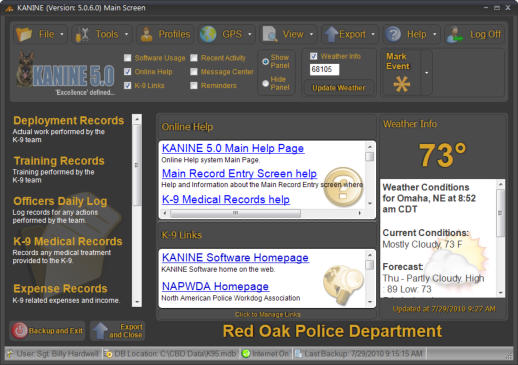




Code Blue Designs
54155 Edson Road
Pacific Junction IA 51561
Main: (712) 527-4330













