

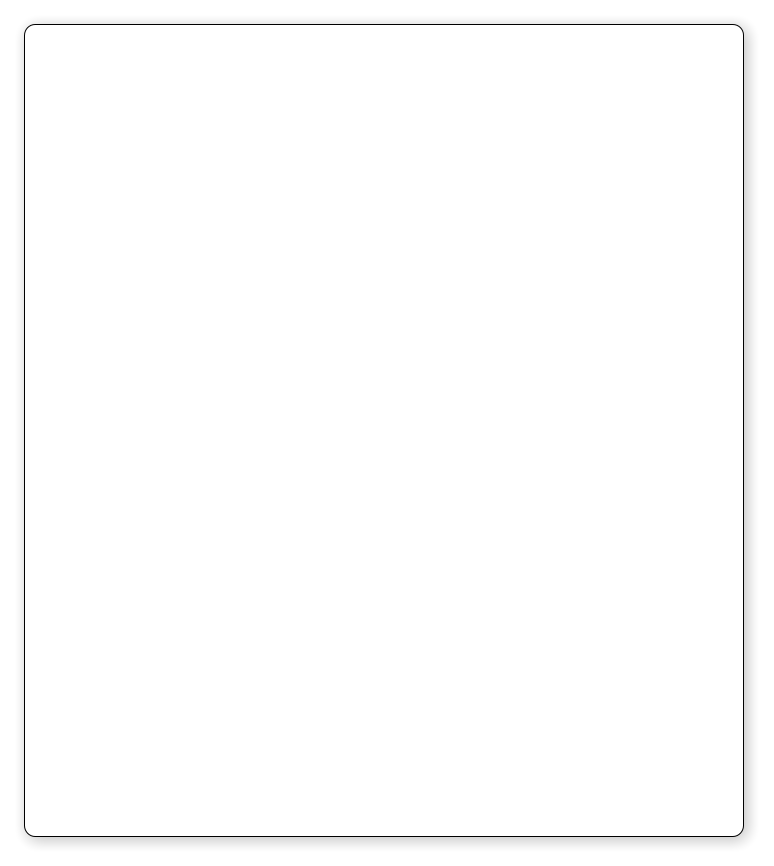

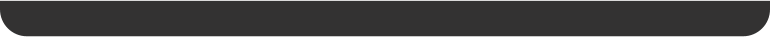 © Code Blue Designs 2010
© Code Blue Designs 2010


 Watch our screen capture videos to see just how
easy KANINE 5.0 is to use.
Watch our screen capture videos to see just how
easy KANINE 5.0 is to use.
 Whether it’s entering your records, or ordering our software, we
want to make things as clear cut and easy for you as possible.
With KANINE, there are no complicated licensing levels. And, if
you work with multiple K-9s, we’ve got you covered, for the same
price. And what about supervisors? Version 5 now offers unlimited
free, named supervisor access accounts at no extra charge.
Code Blue Designs
2269 240th St
Stanton IA 51573
712-829-2733
Whether it’s entering your records, or ordering our software, we
want to make things as clear cut and easy for you as possible.
With KANINE, there are no complicated licensing levels. And, if
you work with multiple K-9s, we’ve got you covered, for the same
price. And what about supervisors? Version 5 now offers unlimited
free, named supervisor access accounts at no extra charge.
Code Blue Designs
2269 240th St
Stanton IA 51573
712-829-2733








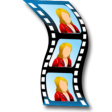

 Installing KANINE 5.0 and getting started
Deployment record entry overview in KANINE Version 5.0
Screen Video Catalog
Click on a link below to watch the various videos that are posted on this page. Some videos are
simply designed to show you how the software operates before you buy the software. Yet others
are intended to be actual instruction videos, designed to walk you through various processes in
the KANINE software. We feel that most people learn better by watching, than by reading a
manual. Eventually, we will have a large number of videos for you to watch and learn from.
Overview
Installation and Setup
Record Entry
Tools and Utilities
Using the USB Transfer Utility in KANINE Version 5.0
Entering a Training record in KANINE Version 5.0
Installing KANINE 5.0 and getting started
Deployment record entry overview in KANINE Version 5.0
Screen Video Catalog
Click on a link below to watch the various videos that are posted on this page. Some videos are
simply designed to show you how the software operates before you buy the software. Yet others
are intended to be actual instruction videos, designed to walk you through various processes in
the KANINE software. We feel that most people learn better by watching, than by reading a
manual. Eventually, we will have a large number of videos for you to watch and learn from.
Overview
Installation and Setup
Record Entry
Tools and Utilities
Using the USB Transfer Utility in KANINE Version 5.0
Entering a Training record in KANINE Version 5.0






 Record Exporting
Exporting records to your agency’s shared database
Record Exporting
Exporting records to your agency’s shared database
 Setting up the record export process for your agency
This is a non-narrated, walk-through showing a sample entry of a K-9 Deployment record in the
KANINE software. Not an actual tutorial.
This video shows a simple KANINE software installation from our website as well as some fundamental
tasks required to get started using the software.
This is a narrated, more in depth walk-through explaining how to enter a K9 training record in the KANINE
5.0 software.
This video explains a utility that is unique to KANINE and allows you to use a thumb drive to run the
KANINE software on more than one computer.
This video is for the KANINE software user that runs KANINE on a laptop and must occasionally export
records to the shared agency database. Describes the export process from a user perspective.
This video explains, in depth, the process of getting your agency prepared to export KANINE records from
a laptop to a shared agency server. This video is geared toward the more advanced computer user.
GPS Functionality overview in KANINE Version 5.0
This is a simple overview showing the current GPS related functionality for KANINE 5.0. In depth GPS
related tutorials are available to registered users from within the GPS Management screen in the KANINE
5.0 software.
General Software Overview video
This is an overview for the new or prospective KANINE software user showing some of the general
functionality and flow of the software. If you are looking to purchase a new K9 softwasre package, be sure
to watch this video.
Managing K9 Sniff Reliability in your KANINE records
This video is dedicated to illustrating how to properly enter records so that your K9’s reliability is
accurately recorded.
Setting up the record export process for your agency
This is a non-narrated, walk-through showing a sample entry of a K-9 Deployment record in the
KANINE software. Not an actual tutorial.
This video shows a simple KANINE software installation from our website as well as some fundamental
tasks required to get started using the software.
This is a narrated, more in depth walk-through explaining how to enter a K9 training record in the KANINE
5.0 software.
This video explains a utility that is unique to KANINE and allows you to use a thumb drive to run the
KANINE software on more than one computer.
This video is for the KANINE software user that runs KANINE on a laptop and must occasionally export
records to the shared agency database. Describes the export process from a user perspective.
This video explains, in depth, the process of getting your agency prepared to export KANINE records from
a laptop to a shared agency server. This video is geared toward the more advanced computer user.
GPS Functionality overview in KANINE Version 5.0
This is a simple overview showing the current GPS related functionality for KANINE 5.0. In depth GPS
related tutorials are available to registered users from within the GPS Management screen in the KANINE
5.0 software.
General Software Overview video
This is an overview for the new or prospective KANINE software user showing some of the general
functionality and flow of the software. If you are looking to purchase a new K9 softwasre package, be sure
to watch this video.
Managing K9 Sniff Reliability in your KANINE records
This video is dedicated to illustrating how to properly enter records so that your K9’s reliability is
accurately recorded.


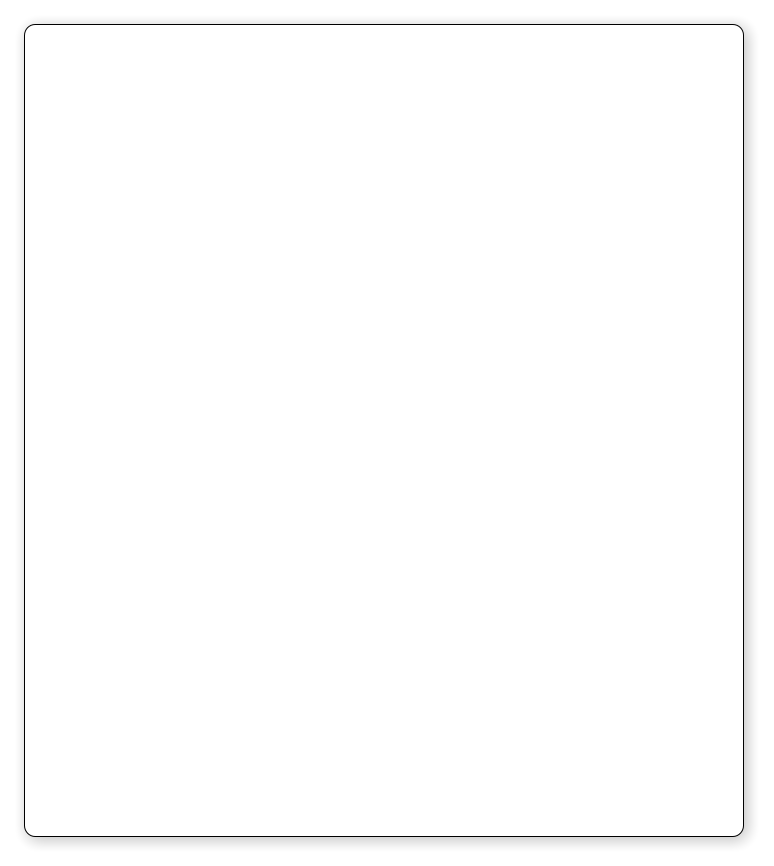

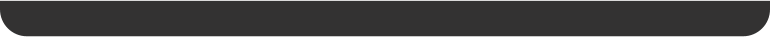 © Code Blue Designs 2010
© Code Blue Designs 2010


 Watch our screen capture videos to see just how
easy KANINE 5.0 is to use.
Watch our screen capture videos to see just how
easy KANINE 5.0 is to use.
 Whether it’s entering your records, or ordering our software, we
want to make things as clear cut and easy for you as possible.
With KANINE, there are no complicated licensing levels. And, if
you work with multiple K-9s, we’ve got you covered, for the same
price. And what about supervisors? Version 5 now offers unlimited
free, named supervisor access accounts at no extra charge.
Code Blue Designs
2269 240th St
Stanton IA 51573
712-829-2733
Whether it’s entering your records, or ordering our software, we
want to make things as clear cut and easy for you as possible.
With KANINE, there are no complicated licensing levels. And, if
you work with multiple K-9s, we’ve got you covered, for the same
price. And what about supervisors? Version 5 now offers unlimited
free, named supervisor access accounts at no extra charge.
Code Blue Designs
2269 240th St
Stanton IA 51573
712-829-2733








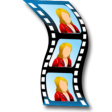

 Installing KANINE 5.0 and getting started
Deployment record entry overview in KANINE Version 5.0
Screen Video Catalog
Click on a link below to watch the various videos that are posted on this page. Some videos are
simply designed to show you how the software operates before you buy the software. Yet others
are intended to be actual instruction videos, designed to walk you through various processes in
the KANINE software. We feel that most people learn better by watching, than by reading a
manual. Eventually, we will have a large number of videos for you to watch and learn from.
Overview
Installation and Setup
Record Entry
Tools and Utilities
Using the USB Transfer Utility in KANINE Version 5.0
Entering a Training record in KANINE Version 5.0
Installing KANINE 5.0 and getting started
Deployment record entry overview in KANINE Version 5.0
Screen Video Catalog
Click on a link below to watch the various videos that are posted on this page. Some videos are
simply designed to show you how the software operates before you buy the software. Yet others
are intended to be actual instruction videos, designed to walk you through various processes in
the KANINE software. We feel that most people learn better by watching, than by reading a
manual. Eventually, we will have a large number of videos for you to watch and learn from.
Overview
Installation and Setup
Record Entry
Tools and Utilities
Using the USB Transfer Utility in KANINE Version 5.0
Entering a Training record in KANINE Version 5.0






 Record Exporting
Exporting records to your agency’s shared database
Record Exporting
Exporting records to your agency’s shared database
 Setting up the record export process for your agency
This is a non-narrated, walk-through showing a sample entry of a K-9 Deployment record in the
KANINE software. Not an actual tutorial.
This video shows a simple KANINE software installation from our website as well as some fundamental
tasks required to get started using the software.
This is a narrated, more in depth walk-through explaining how to enter a K9 training record in the KANINE
5.0 software.
This video explains a utility that is unique to KANINE and allows you to use a thumb drive to run the
KANINE software on more than one computer.
This video is for the KANINE software user that runs KANINE on a laptop and must occasionally export
records to the shared agency database. Describes the export process from a user perspective.
This video explains, in depth, the process of getting your agency prepared to export KANINE records from
a laptop to a shared agency server. This video is geared toward the more advanced computer user.
GPS Functionality overview in KANINE Version 5.0
This is a simple overview showing the current GPS related functionality for KANINE 5.0. In depth GPS
related tutorials are available to registered users from within the GPS Management screen in the KANINE
5.0 software.
General Software Overview video
This is an overview for the new or prospective KANINE software user showing some of the general
functionality and flow of the software. If you are looking to purchase a new K9 softwasre package, be sure
to watch this video.
Managing K9 Sniff Reliability in your KANINE records
This video is dedicated to illustrating how to properly enter records so that your K9’s reliability is
accurately recorded.
Setting up the record export process for your agency
This is a non-narrated, walk-through showing a sample entry of a K-9 Deployment record in the
KANINE software. Not an actual tutorial.
This video shows a simple KANINE software installation from our website as well as some fundamental
tasks required to get started using the software.
This is a narrated, more in depth walk-through explaining how to enter a K9 training record in the KANINE
5.0 software.
This video explains a utility that is unique to KANINE and allows you to use a thumb drive to run the
KANINE software on more than one computer.
This video is for the KANINE software user that runs KANINE on a laptop and must occasionally export
records to the shared agency database. Describes the export process from a user perspective.
This video explains, in depth, the process of getting your agency prepared to export KANINE records from
a laptop to a shared agency server. This video is geared toward the more advanced computer user.
GPS Functionality overview in KANINE Version 5.0
This is a simple overview showing the current GPS related functionality for KANINE 5.0. In depth GPS
related tutorials are available to registered users from within the GPS Management screen in the KANINE
5.0 software.
General Software Overview video
This is an overview for the new or prospective KANINE software user showing some of the general
functionality and flow of the software. If you are looking to purchase a new K9 softwasre package, be sure
to watch this video.
Managing K9 Sniff Reliability in your KANINE records
This video is dedicated to illustrating how to properly enter records so that your K9’s reliability is
accurately recorded.






